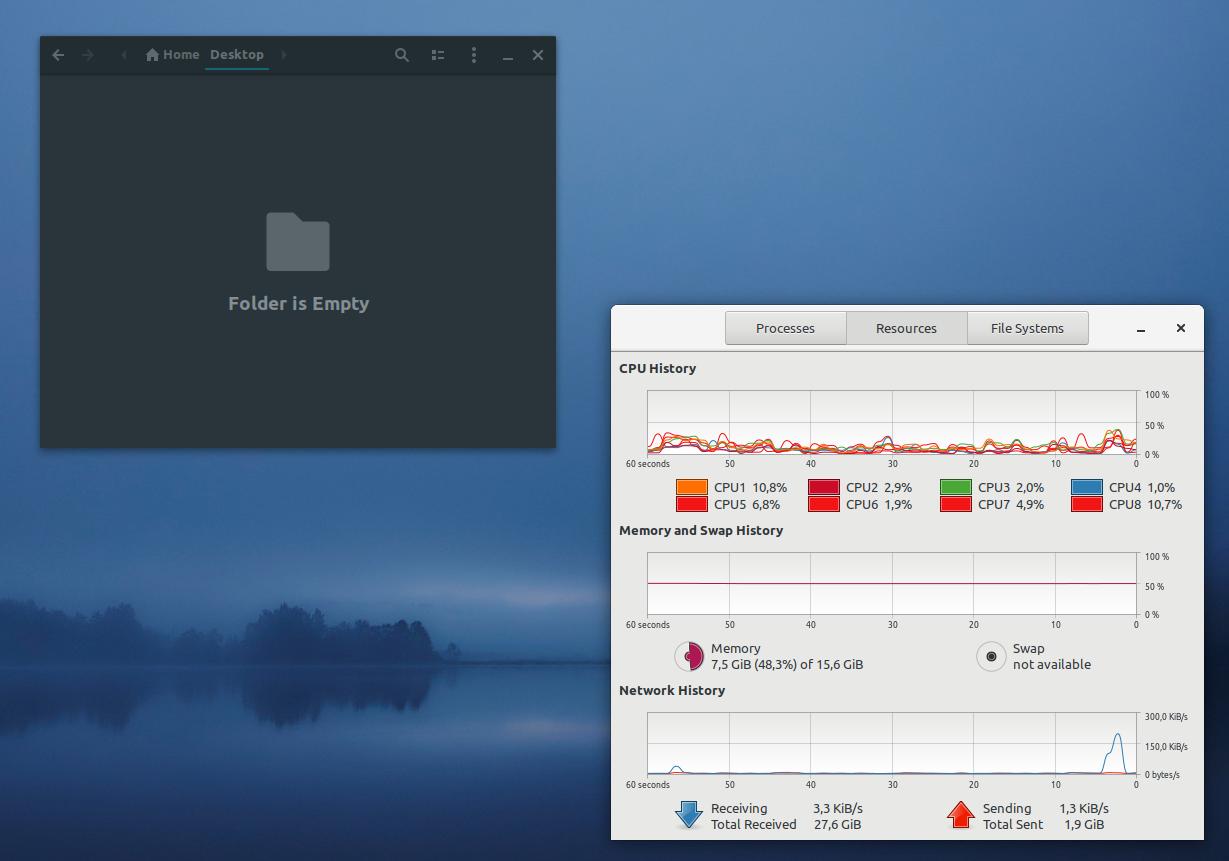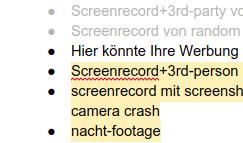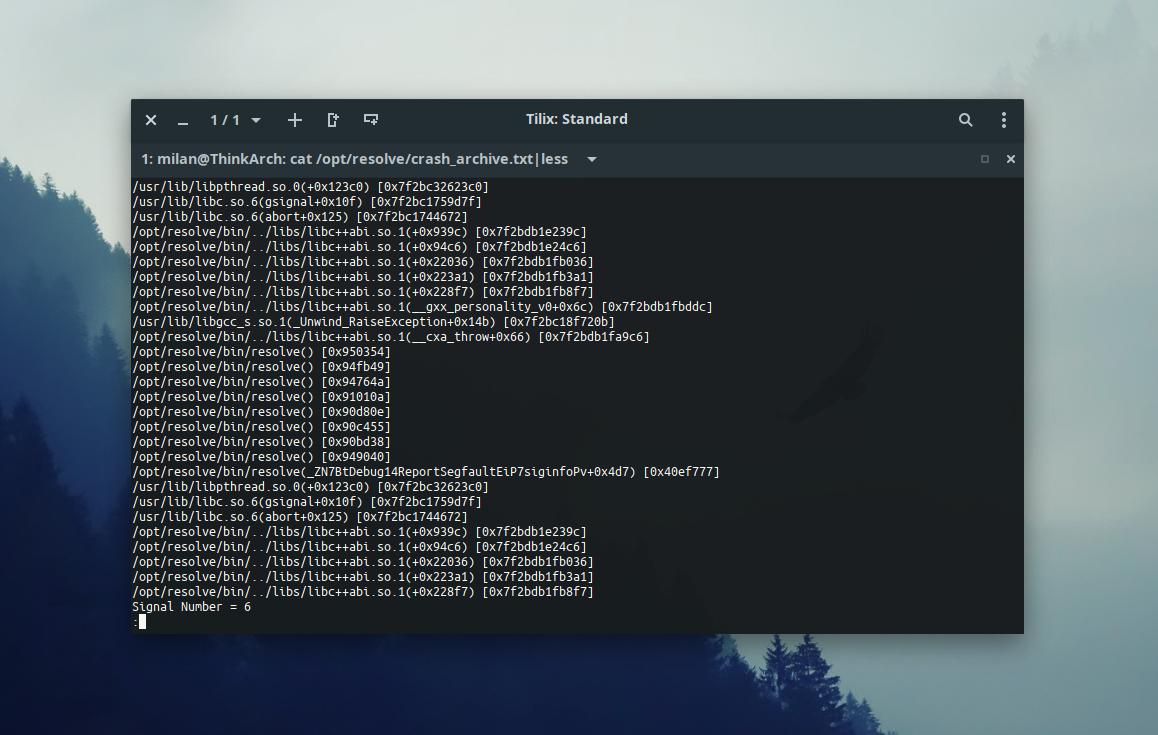Quiet AMD Card on Linux 25.12.2018
After i replaced my GTX1060 from Zotac which can turn off the fans by itself with an MSI RX570, i was quite frustrated by the noisy fans, especially in Linux and macOS.
It took me a while to finally do some research on it, luckily it was worth doing so as i found this Reddit-thread where a project called “amdgpu-fancontrol” was suggested. I installed it and for now just use the default settings which seem to be very good already. My computer is finally silent again and the temperatures are fine too, you should have a look on it as well if your AMD graphicscard is loud and annoying.
Here is how to install it:
ArchLinux
The project already comes with a PKGBUILD, you should be able to run something like makepkg -si. This should compile and install the package, alternatively run sudo pacman -U amdgpu-fancontrol.pkg.tar.gz after the makepkg command to install it. See below for starting amdgpu-fancontrol.
Everything Else
The parts belong to the following locations:
amdgpu-fancontrol.service --> /etc/systemd/system/
amdgpu-fancontrol --> /usr/bin/
# if you choose something else,
# don't forget to adjust the service file
etc-amdgpu-fancontrol.cfg --> /etc/amdgpu-fancontrol.cfg
A good idea might be to create symlinks so it’s easier to update it later.
ln -s $pwd/amdgpu-fancontrol.service /etc/systemd/system/ and so on.
Now just enable and start the service
systemctl enable amdgpu-fancontrol
systemctl start amdgpu-fancontrol
# verify that it started without errors
systemctl status amdgpu-fancontrol
Hint!
If you don’t care about the Syslog-Output, add StandardOutput=null to the [Service]-section of the .service file.
As video:
English Version:
German Version: