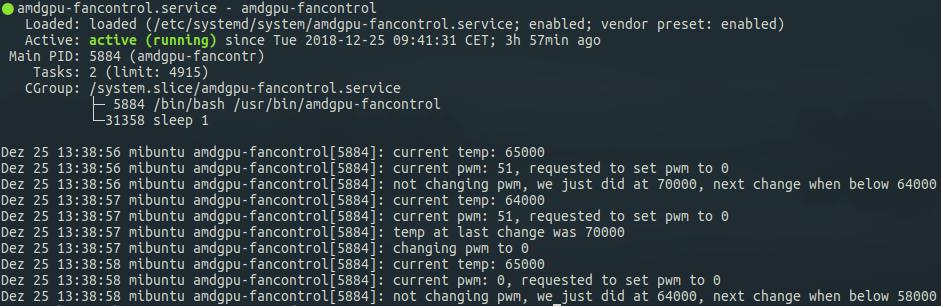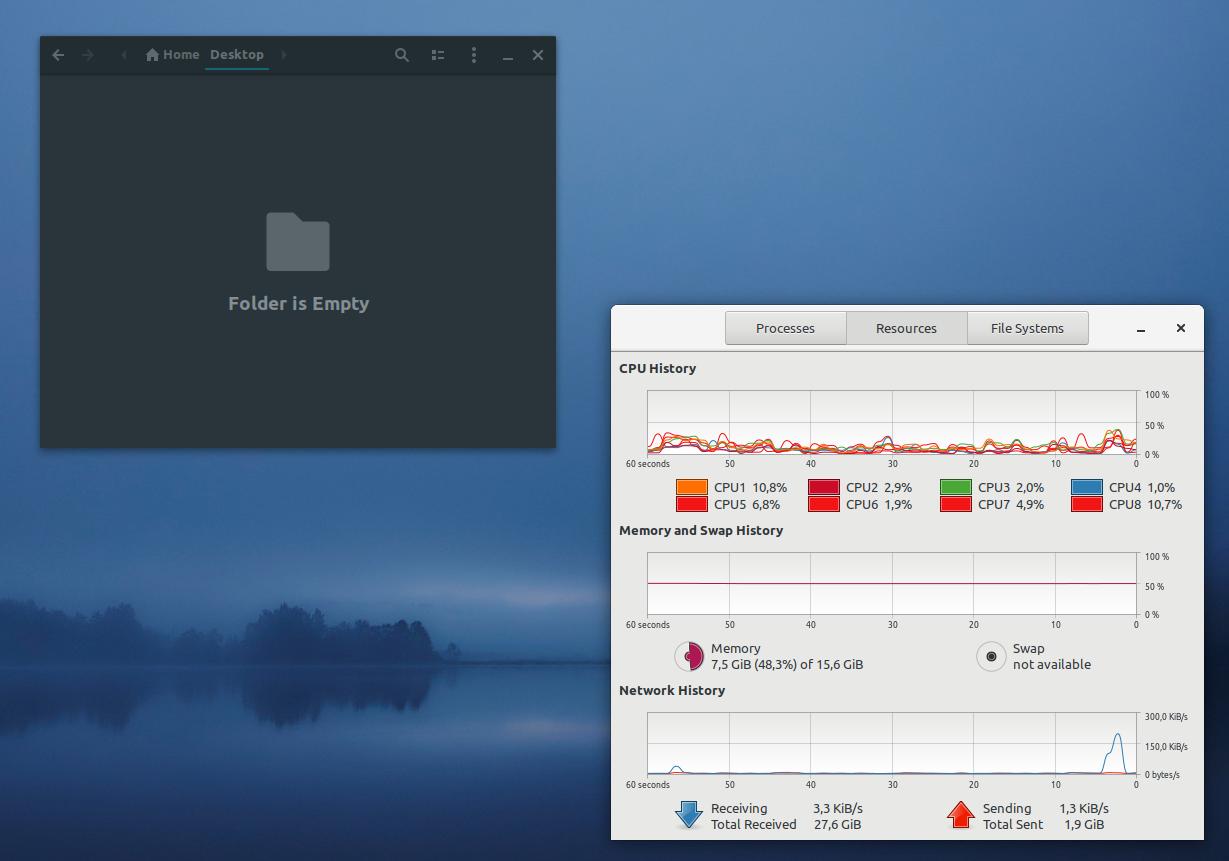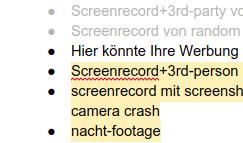The Right OpenCL Choice for Resolve on Linux 19.08.2018
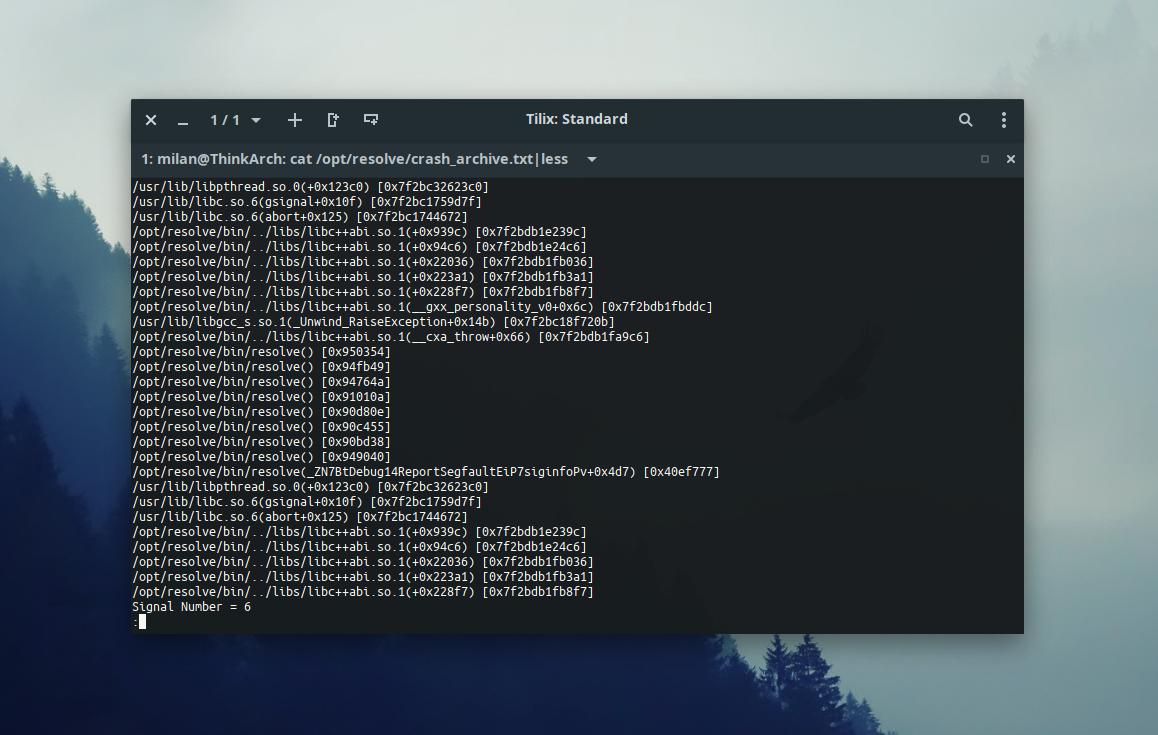
If you are stuck with a Segfault error with your Resolve Installation on Linux, this post may be for you.
The Problem
A popular error, people on Linux have with Resolve is a Segfault, with a CrashLog that looks like this:
...
/usr/lib/libpthread.so.0(+0x123c0) [0x7fbff1bea3c0]
/usr/lib/libc.so.6(gsignal+0x10f) [0x7fbff00e1d7f]
/usr/lib/libc.so.6(abort+0x125) [0x7fbff00cc672]
/opt/resolve/bin/../libs/libc++abi.so.1(+0x939c) [0x7fc009b6a39c]
/opt/resolve/bin/../libs/libc++abi.so.1(+0x94c6) [0x7fc009b6a4c6]
/opt/resolve/bin/../libs/libc++abi.so.1(+0x22036) [0x7fc009b83036]
/opt/resolve/bin/../libs/libc++abi.so.1(+0x223a1) [0x7fc009b833a1]
/opt/resolve/bin/../libs/libc++abi.so.1(+0x228f7) [0x7fc009b838f7]
Signal Number = 6
…which happens usually right after the Resolve Intro was finished without problems.
The very simple Solution
Of course, i can only speak for me here but i was already close to give up as many i read from in the internet. You possibly lack any, or the fitting opencl package for your system.
I tried to use opencl-mesa first which leaded to upon crash.
Later, i figured that this is actually wrong and that i’d need a different package. After removing the wrong package, Resolve started just fine. I write this one bold because it did not work with both packages installed.
Maybe you need a different package too for your system, check out this ArchWiki page for more informations. Note that the package names may differ on your distro.
If there are no neat tutorials with dependencies for your system, i’d recommend you to use the PKGBUILD of Resolve in the AUR so you can see what you gotta find and install in order to get it up and running.