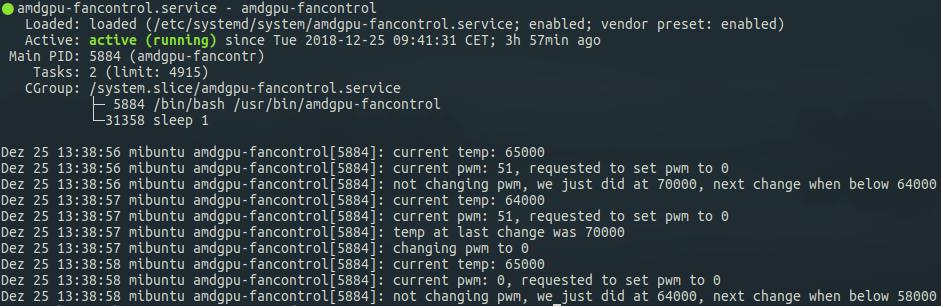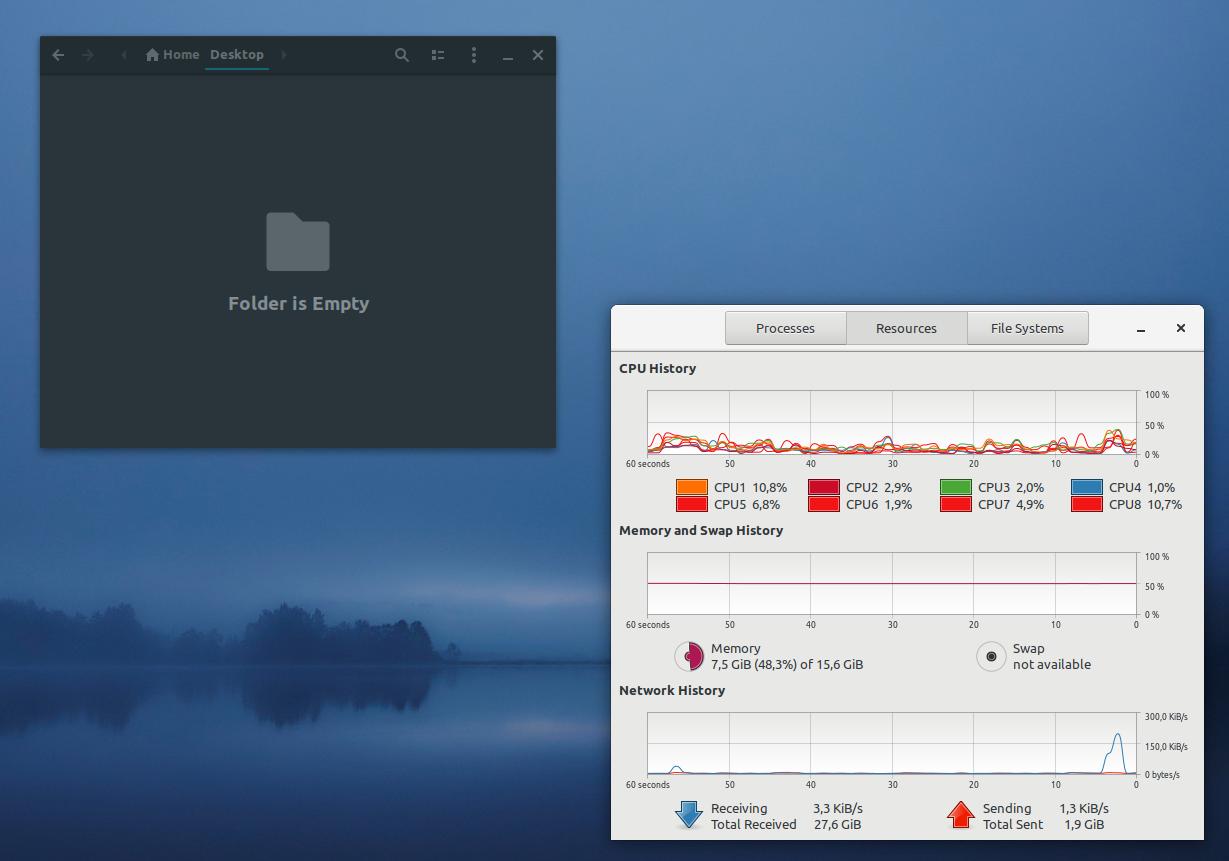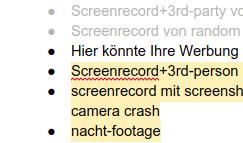Enhance your ArchLinux experience on the T440 16.06.2018
While ThinkPads are known for wonderful Linux support, it still happens that things are not working perfectly by default - but hey there are workarounds available which by the way may apply to much more models as well.
Table of contents: TouchPad / ScreenTearing / Bad Render Performance / PulseAudio DP/HDMI Fix
TouchPad
The T440 is known for it’s wonderf.. oh wait, anyway, you may encounter an issue where two-finger-scroll suddenly stops working - as i remember this usually happens when it wakes up from suspend.
The fix/workaround for that is to add a little kernel parameter called psmouse.synaptics_intertouch=0.
It belongs to /etc/default/grub (in case ur using GRUB) and the upper part of this config will look something like the following after your adjustment:
GRUB_DEFAULT=0
GRUB_TIMEOUT=2
GRUB_DISTRIBUTOR="Arch"
GRUB_CMDLINE_LINUX_DEFAULT="psmouse.synaptics_intertouch=0"
After you’re done editing, run the command grub-mkconfig -o /boot/grub/grub.cfg in order to apply the new changes.
Graphics
Render Issues for moving 2D objects / video (Screen Tearing)
In case you’re using Xorg instead of Wayland, you may encaunter screen tearing (yes, i use Wayland and didn’t run into this problem but i did when setting up SolusOS on a T450 with Xorg, actually). So if you have this issue, the following config may be interesting for you:
# /etc/X11/xorg.conf.d/20-intel.conf
Section "Device"
Identifier "Intel Graphics"
Driver "intel" # adjust it according to your setup otherwise you'll get a "no screens found" error
Option "TearFree" "true"
EndSection
After doing that, a simple re-login into your desktop environment should be enough to apply it. However this may have some disadvantages as to read in the ArchLinux Wiki so if you have the option, consider trying Wayland first.
Low FPS, stuttering, slow rendering mainly to notice in 2D
As to read in the ArchWiki, this issue is often coming along with upon workaround, however it affects me too even without using this. This issue is esp. annoying because the T440’s screen already comes with a poor refreshrate and effects of the desktop environment or loading animations in the browser, … (the list is long) … it’s just looking that terrifying that i was already considering using Windows instead. However luckily there is a very simple workaround: Disabling a powersaving feature called Panel Self Refresh (PSR).
For this, add the kernel parameter i915.enable_psr=0 to your bootloader config, so in case of Grub and with the upon ClickPad fix, the upper part of your /etc/default/grub config will look like this:
GRUB_DEFAULT=0
GRUB_TIMEOUT=2
GRUB_DISTRIBUTOR="Arch"
GRUB_CMDLINE_LINUX_DEFAULT="psmouse.synaptics_intertouch=0 i915.enable_psr=0"
After you’re done editing, run the command grub-mkconfig -o /boot/grub/grub.cfg in order to apply the new changes.
I personally noticed that this issue comes back for some moments after screen wakes up but after that it seems to be fine.. .
No HDMI/DisplayPort Sound
I recently decided to make it more silent by using the ThinkPad for stuff i don’t need my desktop for so i got me a HDMI<->mDP cable and used my desktop’s screen as a kinda audiobridge as it already extends the ThinkPad’s display (or reverse) … so one cable less. However it was indeed silent as there was no sound. After some research in the holy ArchLinux Wiki, i found an entry in the Troubleshooting page for PulseAudio.
It advised to comment the following inside /etc/pulse/default.pa:
### Should be after module-*-restore but before module-*-detect
#load-module module-switch-on-port-available
It was perfectly fine than - except very terrifying noises on screen-wakeup/suspend, hm. But it works!
- ArchWiki about Intel Graphics
- Two-finger scrolling no longer works after resuming from suspend - bugs.launchpad.net
If you think i did not cover something important, please reach out to me. :) Have a great day.